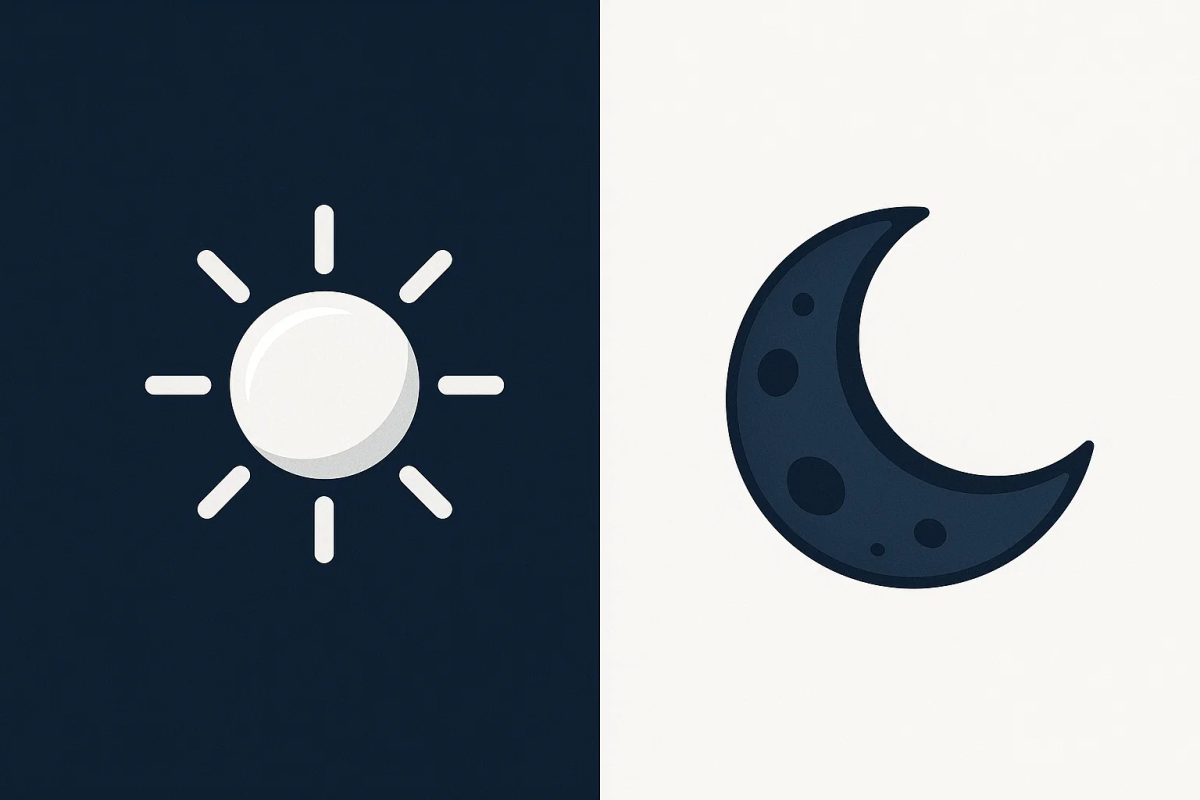
Last Dark Mode Guide You'll Ever Need
Switching between light and dark mode shouldn’t feel like a visual assault.
Yet, many sites still get this wrong; system preferences ignored, flashes of white before dark mode kicks in, and unpredictable theme changes across tabs.
As someone sensitive to bright flashes, I find this jarring. If you’ve ever been “flashbanged” just by navigating a site, you know exactly what I mean.
Here’s how to implement dark mode correctly, taking advantage of Svelte + Kit’s brevity, covering both client-side (CSR) and server-side rendering (SSR) plus some SCSS theming tip as a bonus, so your users get autonomy and respect for their system preferences.
The Problem#
Most sites today:
- Ignores system preference
prefers-color-scheme. - Apply dark mode only after JavaScript loads causing a flash of white screen (FOUC) before switching to dark.
- Don’t persist the user’s theme preference across tabs or sessions.
The result: a jarring and unpredictable experience.
Solution Overview#
The right approach is a triad of solutions:
- Client-side (CSR) – Let the user override system preferences and maintain state as they navigate.
- Server-side (SSR) – Use cookies to render the correct theme from the first HTML response to prevent FOUC.
- Parameterized Styling (SCSS) – With SCSS mixins to define css variables and theming declaratively.
Together, these approaches respect system defaults and user preference, improving accessibility playing on both CSR and SSR’s strengths.
Client-Side Control (CSR)#
Svelte 5 overhaul shows a new way of leveraging stores using writables. Let’s start writing our code in $lib/theming.ts.
From here on out, we will be assuming a svelte + kit project structure.
- Define themes and initialization logic
// $lib/theming.ts
import { type Writable, writable, get } from 'svelte/store'
import { page } from '$app/state'
export type Theme = 'light' | 'dark' | 'auto'
export const themeOptions: Theme[] = ['dark', 'light', 'auto']
// --- Theme Store ---
export const theme: Writable<Theme | null> = writable(null)
// Idempotent initialization, preferably on root +layout.svelte
export const initializeTheme = (newTheme: Theme) => {
if (get(theme) === null) {
theme.set(newTheme)
}
}- Logic for layout DOM elements to grab theme from anywhere
// $lib/theming.ts
// --- Context aware theme source of truth CSR / SSR
export const getTheme = (): Theme => {
return get(theme) ?? page.data.theme
}- Helper function for DOM updates for all
[data-compel-color-scheme]
// $lib/theming.ts
// --- Immediate DOM updates ---
export const applyCompelTheme = (newTheme: Theme) => {
document.querySelectorAll<HTMLElement>('[data-compel-color-scheme]').forEach((el) => {
el.setAttribute('data-compel-color-scheme', newTheme)
})
}Here our theme writable:
Tracks the current theme reactively.
Updates
<element data-compel-color-scheme>dynamically.Ensures theme preference survives client-side navigation.
Server-Side Rendering (SSR)#
Client-side solutions alone can’t prevent FOUC, because the first HTML payload may already flash light mode. The fix is cookies.
- Helper function to set theme preference on a cookie
// $lib/theming.ts
// --- Cookie for SSR to prevent flicker on reloads or direct links ---
export const setThemeCookie = (newTheme: Theme) => {
if (newTheme !== 'auto') {
document.cookie = `theme=${encodeURIComponent(newTheme)}; path=/; max-age=${60 * 60 * 24 * 365}`
} else {
// SSR infers 'auto' from no cookie
document.cookie = 'theme=; Max-Age=0; path=/'
}
}- On the server side (
+layout.server.ts), read for cookie and pass that information to+layout.svelte
// src/routes/+layout.server.ts
import type { LayoutServerLoad } from './$types'
import { parse } from 'cookie'
import { type Theme, themeOptions } from '$lib/theming'
import type { LayoutData } from '$lib/types/layoutdata'
export const load: LayoutServerLoad = async ({ request }): Promise<LayoutData> => {
const cookies = parse(request.headers.get('cookie') ?? '')
const rawTheme = cookies.theme
const theme: Theme = themeOptions.includes(rawTheme as Theme) ? (rawTheme as Theme) : 'auto'
return { theme }
}How to Use#
- Wrap it all up in one function where it’s used by a toggle or a
<select>for switching theme overrides.
// $lib/theming.ts
// All together now
export const updateTheme = (newTheme: Theme = 'auto') => {
// Immediately switches, consistent with CSR nav
theme.set(newTheme)
// All [data-compel-color-scheme] updates values for css
applyCompelTheme(newTheme)
// SSR aware of theme via cookies
setThemeCookie(newTheme)
}- Find your top-level
+layout.svetewhere we initialize theming.
// src/routes/+layout.svelte
<script lang='ts'>
import { initializeTheme, getTheme } from '$lib/theming'
import { page } from '$app/state'
let { children } = $props()
$effect(() => {
initializeTheme(page.data.theme)
})
</script>
{#key page.url.pathname}
<div
data-prefers-color-scheme // respect system preference
data-compels-color-scheme={getTheme()}
>
{@render children()}
</div>
{/key}Intended Behaviors#
SSR handles the initial page render and prevents flashbangs.
CSR lets users toggle dynamically and keeps the preference across client navigation.
Use system preference as the default, but always let users override it.
Intended Benefits#
- Predictable behavior across tabs and sessions.
- No jarring flashes when navigating.
- User autonomy without technical debt.
- Cleaner developer experience.
Bonus with SCSS!#
SCSS is a superset of CSS that adds variables, nesting, mixins, functions etc. I’ll show you how well SCSS features play ball with our theming solution.
- Souped up Variable Definitions
// Generates the --key: values;
// pair for each entry in your theme map
@mixin declare-vars($map, $prefix: '--') {
@each $key, $value in $map {
#{$prefix}-#{$key}: #{$value};
}
}// Usage:
$light-theme: (
// light gray bg; easy on the eyes
bg: '#F5F5F5',
// pure white for modals, surfaces cards
surface: '#FFFFFF',
// nice blue accent for buttons, links, highlights
accent: '#4A90E2'
);
@include declare-vars($light-theme, '--light');
// Generates:
--light-bg: #f5f5f5;
--light-surface: #ffffff;
--light-accent: #4a90e2;- Be able to declare scopes
@mixin declare-scoped-vars($selector, $map, $prefix: '--') {
#{$selector} {
@include declare-vars($map, $prefix);
}
}// Usage:
@include declare-scoped-vars(.light, $light-theme, '--color');
// Generates:
.light {
--color-bg: #f5f5f5;
--color-surface: #ffffff;
--color-accent: #4a90e2;
}- Work your magic by defining the ultimate dark mode support
@mixin declare-schemes-basic($light-theme: (), $dark-theme: (), $color-prefix: '--color') {
// Respect user system preferences first
// scoped in a [data-prefers-color-scheme] data attribute
@media (prefers-color-scheme: light) {
@include declare-scoped-vars('[data-prefers-color-scheme]', $light-theme, $color-prefix);
}
@media (prefers-color-scheme: dark) {
@include declare-scoped-vars('[data-prefers-color-scheme]', $dark-theme, $color-prefix);
}
// This ensures that manual overrides take
// precedence over system preference
@include declare-scoped-vars(
"[data-prefers-color-scheme][data-compel-color-scheme='light']",
$light-theme,
$color-prefix
);
@include declare-scoped-vars(
"[data-prefers-color-scheme][data-compel-color-scheme='dark']",
$dark-theme,
$color-prefix
);
}// Usage
$light-theme: (
bg: '#F5F5F5',
surface: '#FFFFFF',
accent: '#4A90E2',
text: '#000000'
);
$dark-theme: (
bg: '#1E1E1E',
surface: '#2C2C2C',
accent: '#3A9AD9',
text: '#FFFFFF'
);
@include declare-schemes-basic($light-theme, $dark-theme, '--color');
// Generates:
@media (prefers-color-scheme: light) {
[data-prefers-color-scheme] {
--color-bg: #f5f5f5;
--color-surface: #ffffff;
--color-accent: #4a90e2;
--color-text: #000000;
}
}
@media (prefers-color-scheme: dark) {
[data-prefers-color-scheme] {
--color-bg: #1e1e1e;
--color-surface: #2c2c2c;
--color-accent: #3a9ad9;
--color-text: #ffffff;
}
}
[data-prefers-color-scheme][data-compel-color-scheme='light'] {
--color-bg: #f5f5f5;
--color-surface: #ffffff;
--color-accent: #4a90e2;
--color-text: #000000;
}
[data-prefers-color-scheme][data-compel-color-scheme='dark'] {
--color-bg: #1e1e1e;
--color-surface: #2c2c2c;
--color-accent: #3a9ad9;
--color-text: #ffffff;- Now colour theming is a no-brainer
p {
color: var(--color-text);
background-color: var(--color-bg);
}